Choosing the best email marketing software can be overwhelming, with so many options on the market. To help make your decision easier, we’ve compiled, ranked, and reviewed a list of the best email marketing software for small businesses along with our top 5 choices so you can make an informed decision in choosing the best one. Most of them offer a free plan.

Best Email Platform With All-In-One Email Tools

Best Email Platform For Creators & Entrepreneurs

Best Email Platform For Small Business

Best Email Marketing Platform For Marketers

Best Email Marketing For Marketers On A Budget
Email marketing is the best way for businesses to reach their target audience. Some good email marketing platforms are designed explicitly with features tailored to the needs and goals of small business owners.
Research shows that 77% of businesses use email as their primary source for customer acquisition. If you want to maximize your email’s effectiveness, you’ll need the right software.
Choosing the best email marketing platform can be daunting, but weighing up all factors, such as ease of use, cost-effectiveness, third-party integration capabilities, and customer service, will help you decide which solution works best for your business.
This guide will cover everything you need to know and help to:
Below are our picks for the best email marketing services to try this year.
Best Email Marketing Platform With All-In-One Email Marketing Tools
We recommend ActiveCampaign if you always need to fix your email marketing campaigns, no matter what you do.
ActiveCampaign is an all-in-one marketing automation software that helps businesses of any size to stay in touch with their customers. It’s a powerful platform for managing successful email marketing campaigns, segmenting contacts, and automating customer journeys.
With ActiveCampaign, you can design automated workflows that specific user behaviors or events will trigger, creating targeted campaigns that increase engagement and sales.
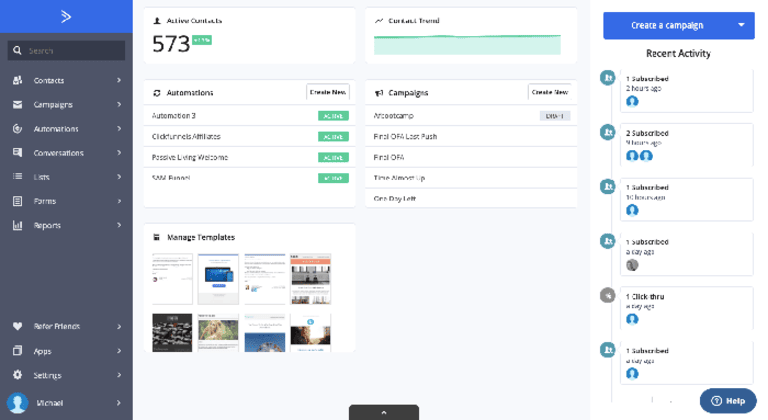
ActiveCampaign’s user interface is sleek and intuitive, making navigating the platform easy. You can quickly understand where to find different features and how to use them with minimal effort. The main navigation bar at the top makes it simple to move between pages or dive deeper into specific areas.
With the ActiveCampaign SMS Marketing Automation feature, you can expect to experience a revolution in communicating with your customers. With the automated notifications and marketing messages sent directly to their phone numbers, this powerful tool provides users with an efficient and effective method of communication.
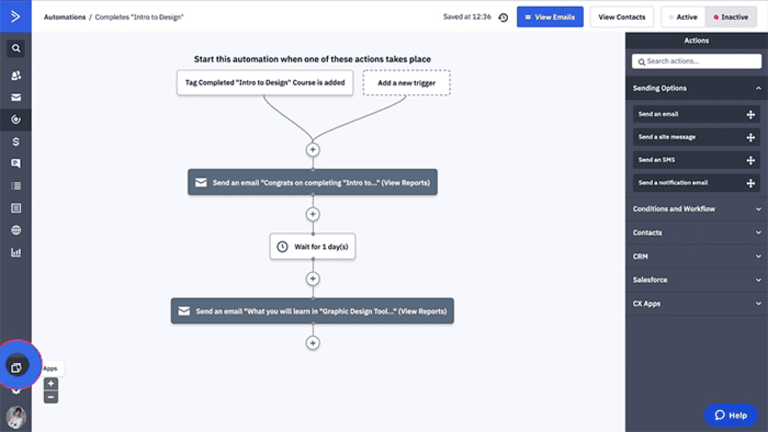
What makes ActiveCampaign such a great platform for managing campaigns? With its user-friendly interface, excellent customer support, and efficient automation tools, this software offers an unparalleled all-in-one solution in the industry.
ActiveCampaign reviews are overwhelmingly positive, with many users praising it as an easy-to-use email marketing automation platform that provides powerful features at an affordable price. It also has helpful tutorials and resources to help users get their campaigns up and running quickly and efficiently.
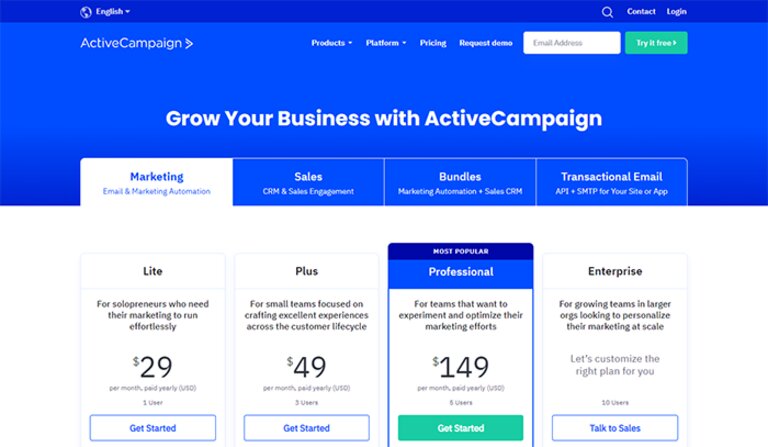
What are ActiveCampaign pricing and plans available? ActiveCampaign offers a range of pricing plans that can accommodate any budget.
All plans come with a free 14-day trial to sample all the features without a commitment to purchasing them. After the trial period, you can choose from any of the plans as stated below:
• Lite Plan: $29/mo
• Plus Plan: $49/mo
• Professional Plan: $149 per mo
• Enterprise Plan: Please speak to their sales team for more information.
So that you know, the above active campaign plans are all annual subscriptions.
User-Friendly: You don’t need any technical know-how to get your campaigns up and running quickly — all you need is an idea of what campaign you want to create.
Drag-and-Drop Tools: You can easily design emails using the drag-and-drop email editor and send them out in minutes.
Customer Support: If you need to fix something, their customer service team is there to help. They provide direct 1:1 support whenever necessary (which is excellent if you’re just getting started).
Fuzzy Settings: ActiveCampaign’s automation settings could be more straightforward; it takes time to learn how they work. Once mastered, this powerful automation can quickly handle your campaigns from good to great!
Less Integration: It also has limited integrations compared to other platforms such as MailChimp or Constant Contact — but those are minor inconveniences when looking at the bigger picture.
ActiveCampaign constantly improves its features to stay competitive in the email marketing industry. The company has also been investing in building better integrations with CRMs such as Salesforce, HubSpot, and Zoho so that users can easily transition from one system to another.
We recommend Convertkit because it has everything you need in a top-tier email platform, including great automation options, intuitive design, and an unbeatable price.
ConvertKit is a popular and powerful email marketing service and one of the best email platform for creators, entrepreneurs, and businesses. It’s packed with powerful features that make building relationships, growing your list, and selling products easy. From personalizing emails based on subscriber behavior to building your email list, segmenting lists and creating custom forms, there are plenty of ways to use Convertkit in your business.
According to a recent survey, over 82% of customers reported increased engagement after using Convertkit’s tools.
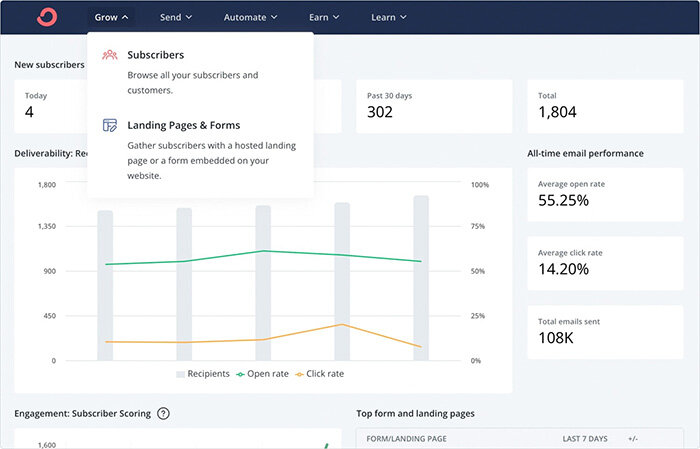
User-Friendly Interface: You don’t need any technical skills or coding knowledge to get started – beginners who want a simple way to create professional emails without all the hassle will find Convertkit easy.
Automation Capabilities: With just a few clicks, you can automate tasks such as segmenting your contacts and sending targeted messages based on their behavior.
Intuitive Design: It’s simple enough for beginners to figure out quickly yet powerful enough for more experienced marketers who need advanced options like automation sequences or split testing.
Third-Party Integration: You can save time by integrating other apps like Leadpages, Zapier, and more into the platform.
Let’s take a look at what people are saying about ConvertKit:
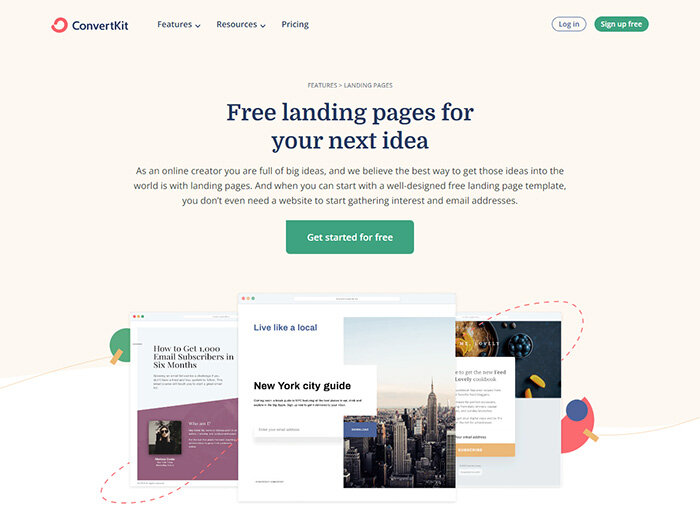
Once you’ve chosen the Convertkit features ideal for your business, it’s time to start creating and editing email campaigns. The process is simple- all you need to do is log in to your account and craft a message tailored to your audience.
Creating and editing campaigns with Convertkit couldn’t be easier! All their tools are user-friendly and intuitive, allowing first-time users to quickly learn everything without feeling overwhelmed or frustrated.
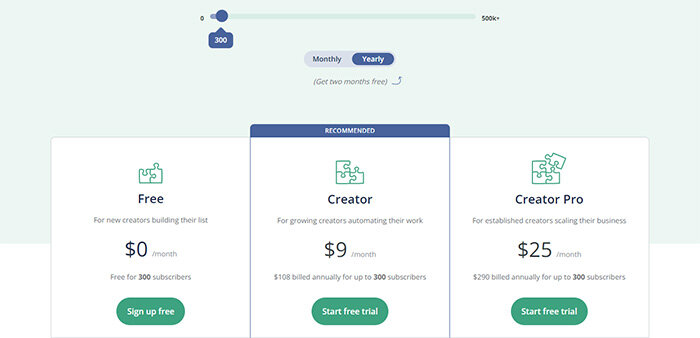
Did you know that over 50,000 entrepreneurs and content creators are using Convertkit? That’s an impressive feat for a relatively new email marketing platform. But what about the pricing? After all, it only matters how good the features are if you can afford them.
• Free Plan – $0/month
• Creator Plan – $9/month
• Creator Pro Plan – $25/month
Covertkit Pricing, Convertkit offers both monthly plans and annual subscriptions. The creator plan is $9 monthly for up to 300 subscribers (billed annually).
All convert kit pricing plans offer free 14-day trials so you can test out its features before making any decisions – letting you be sure that it is right for you before committing to anything long-term.
Automated Campaign: It offers features that enable users to easily create automated campaigns and perform A/B testing without requiring any coding knowledge.
Designed With User-Experience In Mind: This makes it easy to use even if you need initial design or programming experience. Its intuitive interface lets you quickly set up automated emails and customize them according to your needs.
Valuable Features: In addition, Convertkit has a wide range of other valuable features, such as drag-and-drop email editor, powerful segmentation tools, and detailed analytics reports, which provide insights into how well your campaigns are performing.
ConvertKit always strives to provide its users with the best email marketing platform. That’s why they are constantly updating and improving their product. They understand that for you to reach your goals, they have to stay ahead of the competition.
We recommend Constant Contact to all small businesses that want to build relationships with potential customers and keep them engaged effectively.
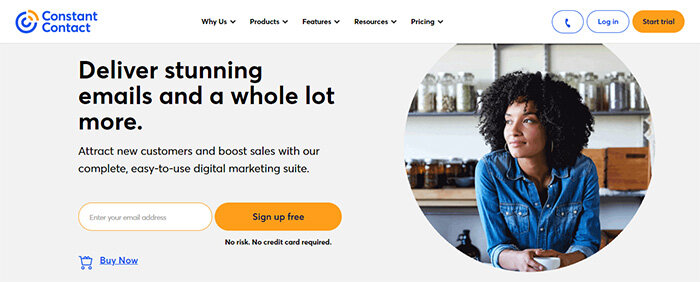
Constant Contact is an email marketing platform that helps companies of all sizes, especially growing businesses, stay connected with their customers and prospects. Its powerful features, ease of use, and affordability make it one of the most popular solutions today.
Constant Contact is one of the platforms that offer an intuitive platform that helps you quickly create stunning emails and provides helpful resources such as templates, analytics tools, and integrations with other popular software like Google AdWords.
These features allow you to customize your campaigns to maximize their effectiveness. And since these services come at no extra cost, there’s no reason not to try Constant Contact!
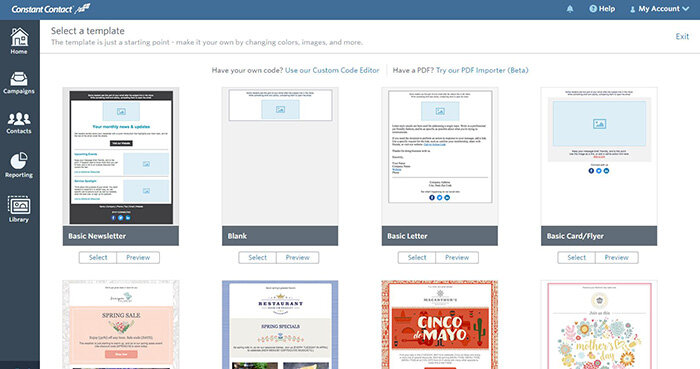
It’s no secret that Constant Contact has revolutionized the email marketing industry. Over 600+ thousand small businesses already use its powerful features to grow their subscriber lists and engage with existing customers.
Now let’s take a closer look at what makes Constant Contact so compelling – its impressive list of features!
Pre-made Templates: Constant Contact allows users to easily create beautiful emails from pre-made templates or build one from scratch. You can include images, videos, surveys, and other interactive elements to personalize your messages and get better results with each campaign.
Advanced Segmentation: You have access to advanced segmentation tools which allow you to target specific segments of your audience based on demographics such as age and gender, location, interests, past purchases, etc., helping you maximize engagement with every message sent out.
A/B Testing: The platform also offers A/B testing capabilities allowing you to test different versions of the same email until you find one that resonates most effectively with subscribers.
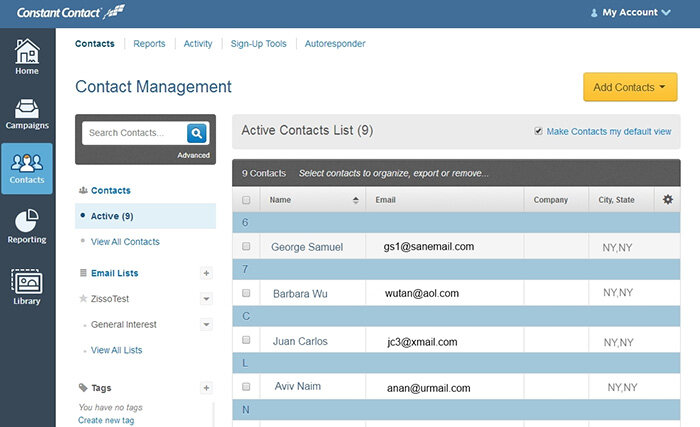
It’s no secret that Constant Contact has revolutionized the way businesses reach their customers. But what is its user experience like? It provides an intuitive, simple-to-use interface for users to make the most of their email marketing campaigns.
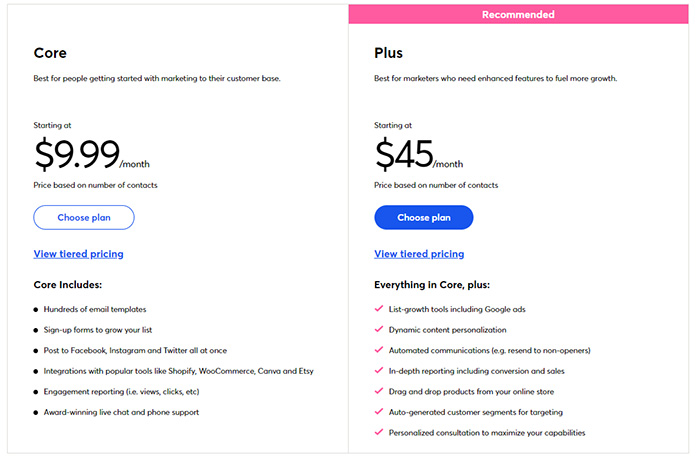
Constant Contact pricing plans make it easy to get started with email marketing for your business. They offer tier-based options depending on the size and needs of your organization, as well as a free trial period so you can see how their platform works before committing to any plan.
The basic package costs $20 monthly, including up to 500 contacts and unlimited monthly emails.
List Review: The constant contact list review tool helps ensure accuracy by double-checking all data before sending anything out so everything goes smoothly.
Ease Of Use: It’s easy to use: Many users have found that setting up their accounts with Constant Contact is relatively straightforward.
Robust Features: The platform offers impressive features for creating effective campaigns. These include advanced segmentation, A/B testing, detailed analytics, and more.
Excellent Customer Service: Most customers report being satisfied with the support they received from the team at Constant Contact.
Affordable Pricing Plans: Several plans are available, allowing you to choose one that fits your budget.
Contact List segmentation: This feature is essential for understanding how best to reach customers, prospects, and contacts.
Limited Customization: One potential downside is limited customization options compared to competitors like MailChimp or AWeber. You also have fewer template options than some services offer, which means less flexibility in terms of design and layout.
Auto-Responder Availability: Auto-responders may only be available if you purchase an upgraded plan.
They recently reworked their pricing structure to offer more flexibility for businesses of all sizes. They’ve improved their platform’s speed and reliability, and more customizable templates are available for newsletters than ever before.
We recommend Hubspot for marketers who want to enhance their email marketing campaigns with software that saves time and resources while also helping them stay connected with customers.
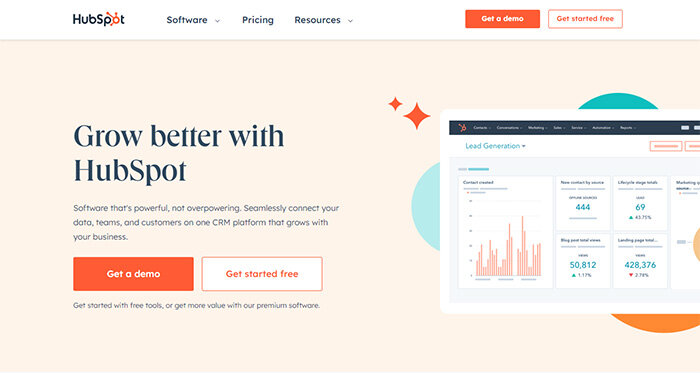
Do you ever feel like your email marketing software needs fixing? You know what it takes to make an impact with your campaigns, but the technology needs to be cutting it. If this feels familiar, then Hubspot Email Marketing Software could answer all your woes.
Hubspot is for small-to-large businesses wanting a reliable platform to handle their communication needs without breaking the bank.
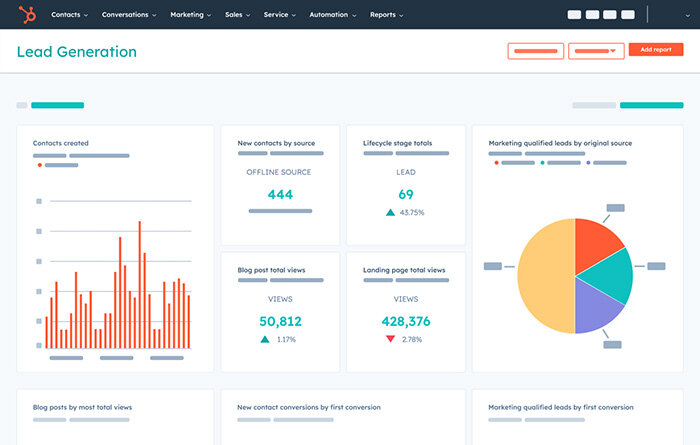
HubSpot offers an impressive suite of features to help you create and send emails that resonate with your audience. There’s something for everyone, from their intuitive email templates to powerful marketing automation tools like sequences and workflows.
Email Integration: Automated emails sent out on scheduled intervals or triggered by specific user actions; track performance metrics such as open rates, clickthroughs, etc.
Forms API:
• Create forms without coding knowledge.
• Integrate with third-party services to capture lead data in real time.
• Customize the look/feel and function of forms.
Reviews & Surveys Tool:
• Collect customer feedback through reviews or surveys.
• Measure sentiment over time across multiple channels.
• Use insights to improve products and services.
Signature Branding: Customize email signatures with logos, banners, text blocks, social media icons, and other elements; provide a cohesive experience when communicating with customers.
Creating and editing an email campaign with HubSpot is easy. With just a few clicks of the mouse, you’re ready to send your message to hundreds, even thousands of potential customers. Here are five steps that will help make this process simple:
• Craft a captivating subject line
• Compose engaging content
• Design an attractive template
• Personalize emails using variables such as names or locations.
Includes a professional-looking Hubspot email signature complete with your logo and contact information.
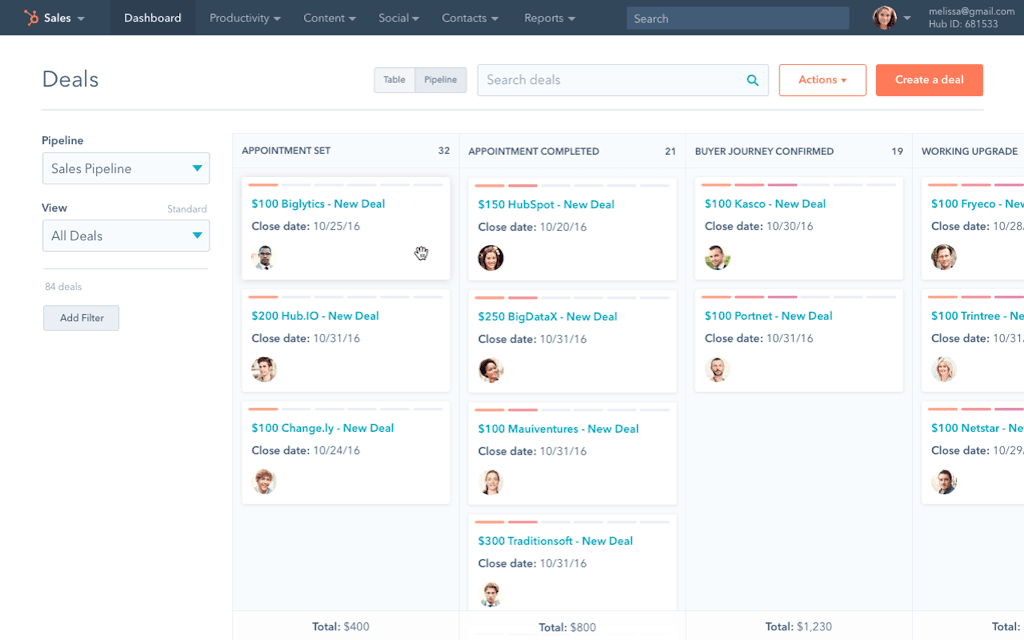
At HubSpot, users are the stars. You have access to powerful tools like email marketing software that offers API for forms that make it easy to create impactful campaigns. With various features, from automated workflows and activity tracking to custom surveys and signature branding, customers can quickly see tangible results with their efforts.
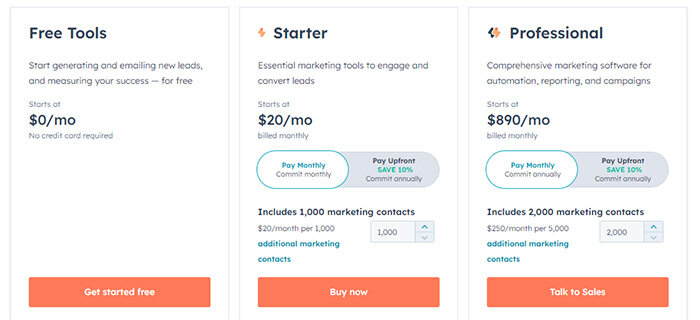
HubSpot offers four different tiers of plans: Starter, Professional, Enterprise, and Free. Each plan has its features and costs associated with it.
• Free Plan – Free (No credit card required)
• Starter Plan – $20/Month
• Professional Plan – $890/Month
• Enterprise Plan – $3600
Start with the free plan and move to the Starter Plan as you grow.
Easy Segmentation of Contacts: Its marketing software allows easy segmentation of your contacts; This means you can more accurately target your emails to different groups based on interests and behaviors.
Customizable Email Templates: Hubspot offers a range of email templates, so you don’t have to start from scratch when designing an email campaign.
Several Pricing Tiers: Regarding pricing, Hubspot has several tiers depending on the features you need and how many people will use the system.
Expensive For Small Businesses: To access the core features of Hubspot, like CRM, you must migrate to the higher tiers, which may be off the radar for small businesses.
They recently updated and improved all aspects of their platform, from HubSpot email signatures to surveys and webhooks.
We recommend Sendinblue for marketers who want to strengthen customer relationships and accelerate online growth.
“The adage’ time is money’ has never been as accurate as today. With the advent of technology, we can do more in less time than ever–including email marketing. Sendinblue is an affordable email marketing platform for automating your business’s emails and SMS marketing to help you save time and optimize customer engagement.
Whether you’re a small business owner or a corporate marketer, Sendinblue can provide the tools necessary to build strong customer relationships while increasing leads and sales.
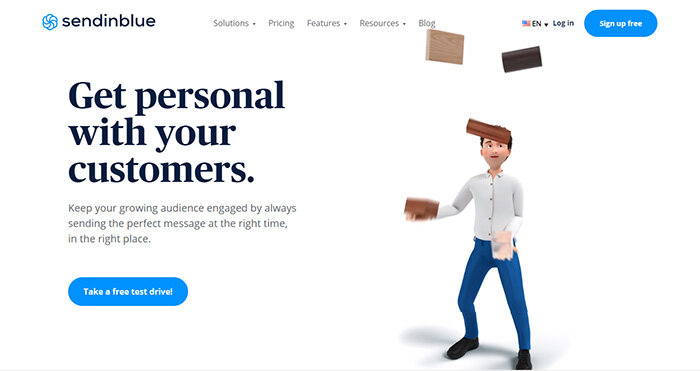
Sendinblue is an email marketing software for your business with a powerful, feature-rich solution that can do it all – from helping you create stunning emails to collecting detailed customer data in one place.
Sendinblue offers many features to make your life easier: personalized templates, A/B testing capabilities, automated campaigns, segmentation tools, and more.
Plus, its drag-and-drop email builder makes creating beautiful emails easy as pie.
Suppose you run into any issues along the way. In that case, plenty of helpful resources are available on their website or via their friendly support team.
With Sendinblue by your side, there’s no limit to how far your business can go! Thousands of users have already enjoyed success stories thanks to this comprehensive platform – and reading through the many satisfied Sendinblue reviews is proof of that.
So don’t wait another moment; try Sendinblue today and see how it can impact your bottom line!
Creating and editing email campaigns with Sendinblue is easy. Whether tech-savvy or just getting started, the intuitive platform simplifies crafting professional-looking emails and newsletters.
You can design your messages from scratch, use one of their pre-made templates, or integrate the service with popular page builders like Elementor and Beaver Builder.
Plus, Sendinblue offers a powerful API for transactional emails, allowing developers to build customized solutions tailored to their business needs.
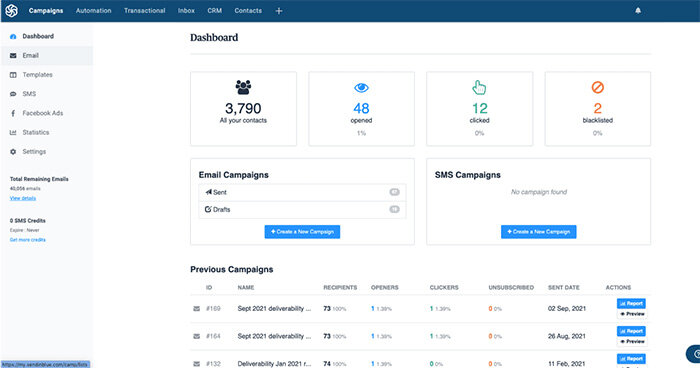
Sendinblue boasts impressive customer satisfaction ratings, with users praising its ease of use and intuitive design.
Easy to Use: Sendinblue’s drag-and-drop editor makes it easy for even novice marketers to set up effective campaigns quickly – no coding skills required! Additionally, the platform provides helpful step-by-step instructions throughout creation so you can feel confident in your campaign setup.
Customizable Templates: If you don’t have time or inclination to create a template from scratch, plenty of customizable options are available within the app itself. You can easily customize elements such as colors, fonts, images, and more without having any technical knowledge.
Sendinblue boasts impressive customer satisfaction ratings, with users praising its ease of use and intuitive design.
Easy to Use: Sendinblue’s drag-and-drop editor makes it easy for even novice marketers to set up effective campaigns quickly – no coding skills required! Additionally, the platform provides helpful step-by-step instructions throughout creation so you can feel confident in your campaign setup.
Customizable Templates: If you need more time or inclination to create a template from scratch, plenty of customizable options are available within the app. Without technical knowledge, you can easily customize elements such as colors, fonts, images, and more.
Analytics & Reporting Features: The reporting features on Sendinblue allow you to monitor performance metrics such as open rate, clickthrough rate (CTR), bounce rate, unsubscribe rate, etc., giving you insight into how successful your campaigns are performing. This helps ensure that you’re optimizing each message for maximum engagement.
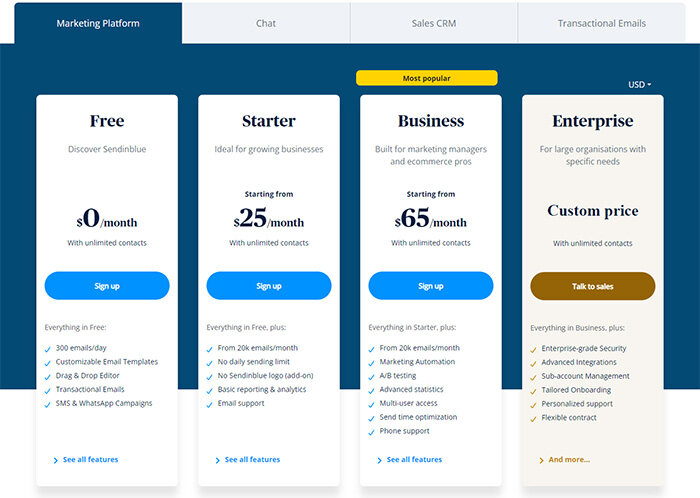
Sendinblue offers three different types of pricing plans:
• Free plan – $0/month
• Starter Plan – $25/month
• Business Plan – $65/month
• Enterprise Plan – (Talk To Sales Dept)
If you consider that all these plans come with unlimited contacts and access to features like contact segmentation, WhatsApp campaigns and SMS marketing features, you will agree with us that Sendinblue is one of the cheapest email marketing services.
The free plan package allows users to send up to 300 emails daily.
Save Time & Money: Sendinblue email marketing is an excellent tool for any business that wants to save time and money. It’s user-friendly, reliable, and efficient. Plus, the reviews are overwhelmingly positive!
Easy Workflow: When you choose Sendinblue for your email marketing needs, you’ll benefit from its easy drag-and-drop editor, automated segmentation tools, detailed analytics dashboard, and more. With this powerful platform at your fingertips, you can create campaigns quickly and efficiently – all without breaking the bank. What’s not to love?
Something For Everyone: From small businesses just starting to large companies looking for an edge in their email marketing strategy – everyone stands to benefit from SendinBlue.
Track Customer Engagement: Its comprehensive features make tracking customer engagement levels easier while optimizing your messages for maximum effectiveness.
Access To Core Features: The free plan may feel inadequate to test all the features.
Duplicate Contacts: One issue is that users need help managing duplicate contacts in their contact list.
Integration: Users may need help when integrating or syncing other applications within their accounts.
Sendinblue continuously reviews and improves its products to ensure your success.
We are impressed by Moosend's value and recommend it for effective customer outreach.
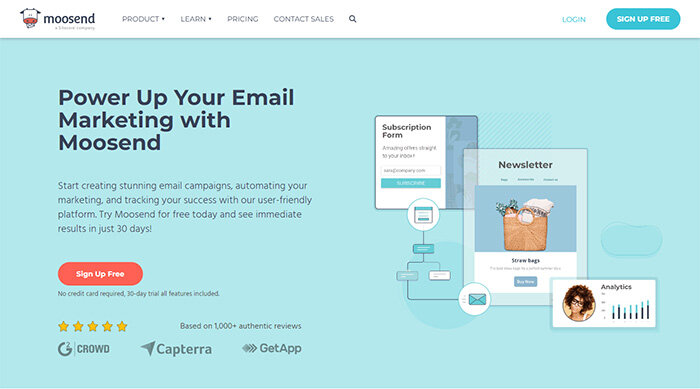
Moosend is an email marketing tool with great features that help you create campaigns quickly and easily. It has a range of features to make your emails look professional and affordable. Moosend integrates with popular third-party services like Shopify, Google Analytics, and Zapier.
The first thing we noticed about Moosend was its user-friendly interface. Even if you’re new to email marketing, it will take a little while to get up and running, thanks to intuitive navigation and drag-and-drop editing tools.
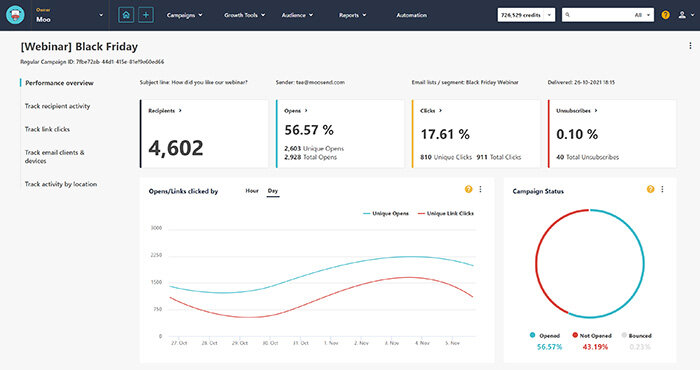
Moosend is an incredible email marketing software. Its cutting-edge features make it the perfect tool for businesses and individuals to boost their online presence.
Here are some of Moosend’s top features:
Powerful Automation: Create automated workflows easily, helping you save time and maximize your ROI.
Responsive Email Editor: Design professional emails using our drag-and-drop editor without coding knowledge.
Comprehensive Analytics: Gain insight into customer behavior with detailed analytics tracking including opens, clicks, and more.
With Moosend, you’re just a few clicks away from building beautiful emails that will wow your customers.
The drag-and-drop editor simplifies operations by allowing you to quickly add content blocks to your emails. You can choose from pre-designed templates or design custom ones with HTML coding. And if you ever need a hand, our team is available 24/7 via live chat and email support.
Moosend also offers A/B testing capabilities to split test subject lines, delivery dates & times, sender names, and more. Moosend allows you unprecedented control over the success of campaigns, which further enhances the user experience when using this powerful email marketing software.

Moosend has quickly been gaining traction as one of the world’s top email marketing software companies, with over 2 million emails sent every day by their users.
This statistic alone demonstrates how widely used and effective Moosend is for businesses looking to scale up their email campaigns.
The reviews from Moosend customers are overwhelmingly positive, praising its user-friendly interface, robust automation tools, and excellent customer service team.
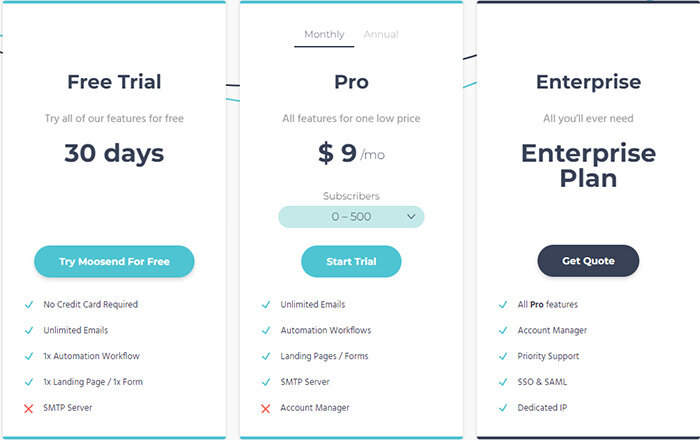
Moosend is one of the cheapest email services and offers a range of plans that fit any budget, whether you’re just starting or looking for something more robust.
So what does Moosend pricing look like? Let’s take a closer look:
• Free Trial – $0/month
• Pro Plan – $9/month
• Enterprise Plan – (Talk To Their Sales Dept)
With the free trial, you get access to all of the features available on Moosend, including automation tools and reporting capabilities, for 30 days.
Feature Rich: Moosend is the perfect email marketing app for any business looking to get started with its first digital marketing campaign. It’s packed with features, making it one of the most accessible email marketing platforms.
Intuitive Platform: Drag-and-drop builder and ready-to-use templates, to its powerful automation tools and reporting, Moosend has everything you need to create unique campaigns that drive actual results.
Easy To Use: No tech skills required! With a user-friendly interface and simple setup process, even those new to email marketing can quickly jump in and create beautiful emails that convert.
Contacts Segmentation: Moosend offers additional benefits like segmentation capabilities to target specific audiences based on interests or behavior.
Integrated Analytics: So you can track your campaign’s performance.
Social Media Integrations: So you can easily share content across multiple channels.
Automated Triggers & A/B Testing: These options allow you to customize and optimize every stage of your customer journey.
Learning Curve: It can take some time to become familiar with all aspects of this service as it has a wide range of features that may not be easy to master quickly.
Their team is constantly pushing out new product improvements that make it easier than ever for businesses of all sizes – from small startups to large corporations – to create compelling emails easily. Their team is constantly pushing out new product improvements that make it easier than ever for businesses of all sizes – from small startups to large corporations – to create emails easily.
We recommend Campaigner's to marketers that want to create successful campaigns with powerful visuals that capture attention, from creation to tracking results.
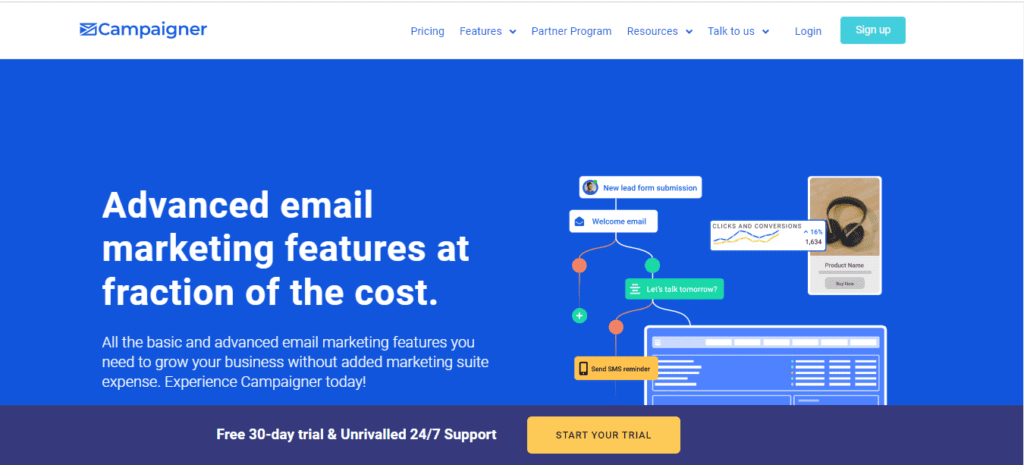
Campaigner is a good email marketing platform for ecommerce that brings the power of segmentation into your marketing strategy. By dividing users into distinct groups based on their interests or behaviors, you can tailor messages that resonate more strongly with each audience – making them feel like they belong in your brand community!
So if you’re ready to start building relationships with customers on autopilot, Campaigner Email Marketing Software is just what you need.
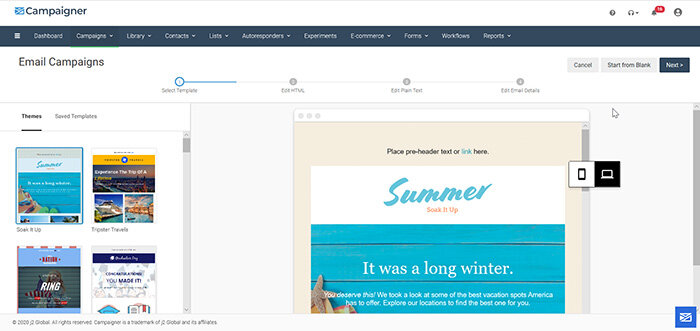
Campaigner email marketing software offers comprehensive features that help businesses maximize their reach.
Email Template Customizer: With Campaigner, you’ll be able to create stunning emails with powerful design tools and track the performance of your campaigns in real-time.
Automation: Its automated workflow capabilities make it easy to send targeted messages to customers based on their individual preferences.
Email Trigger: The advanced email automation feature allows you to set up powerful triggers for sending emails, giving you total control over when and how its email deliverability feature delivers your emails.
Contact Segmentation: You can also use segmentation to group contacts into different categories and target them individually or as a whole.
Email Tracking: If you need more insight into who’s opening and clicking through your emails, Campaigner has email tracking capabilities so that you will get all key metrics.
Creating an email campaign with Campaigner is easy, like painting a picture with the help of a professional guide. To get started, here’s a 4-step process that’ll take you from a blank canvas to a beautiful masterpiece:
The ease of use and robust features make Campaigner a reliable email marketing platform. But don’t just take our word for it – Campaigner users have their own experiences to share.
Campaigner user reviews are overwhelmingly positive, with many noting the ability to integrate campaigns into existing workflows easily and how quickly they saw results from their efforts.
For example, one user reported that after creating an automated workflow in minutes and sending out emails, he was “stunned” by the response rate his team achieved within 24 hours.
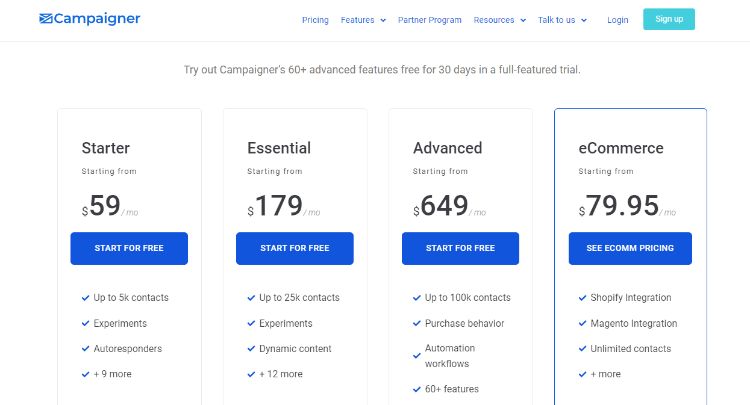
Campaigner offers three tiers of service:
• Starter Plan – $59/month
• Essential Plan – $179/month
• Advanced Plan – $649/month
Campaigner gives a 30-day free trial. You get access to all of the features available on Campaigner, including automation tools and reporting capabilities, for 30 days.
Campaigner also has an ecommerce email marketing focused pricing plan. Please feel free to check it out here.
Easy-to-use templates: Choose from hundreds of ready-made templates for emails that look great on any device.
Email automation: Automatically deliver the right message optimally with features like email automation workflows and triggers.
Contact segmentation: Easily create dynamic segments based on user behavior, preferences, or interests.
Expense: Compared to free alternatives such as Mailchimp or Constant Contact, Campaigner can be too costly for small businesses and startups.
Campaigner’s latest round of upgrades includes several user experience enhancements.
In choosing what email marketing platform is best for your business, you will need to consider the following: pricing, A/B testing capabilities, integrations with third-party apps, customizable email templates, and additional features, such as website builders, SMS, and social media ads.
The first step in launching an effective email campaign is planning what content you will send and when it should go out. It requires thoughtful consideration and research into the target audience’s needs. Email campaigns should also include calls-to-action (CTAs), which help guide readers toward taking specific actions such as subscribing or purchasing.
Additionally, incorporating automated features like personalized messages and triggered emails can make sure that customers receive relevant information at the right time throughout their customer journey.
Once you plan all these elements, designing your email template is critical for ensuring success with your campaign. Depending on the platform used, there may be options for customizing templates or developing one from scratch – whatever best fits your goals and objectives.
Finally, having access to analytics tools helps measure effectiveness so that you can tweak settings accordingly over time for better results with each new campaign launch.
Setting up an email marketing campaign can be manageable if you understand some basic principles around planning, design, automation, and tracking performance metrics; this knowledge will ensure you get off on the right foot with your next venture!
An excellent place to start is by looking at open rates and clickthrough rates – these two metrics will tell you how engaged people are with your emails.
You’ll also want to track unsubscribes, bounce rates, and conversions from leads generated through specific emails. These metrics can provide valuable insight into what content resonates best with your audience.
Beyond tracking core metrics, there are other ways to evaluate the effectiveness of your email campaigns. Analyzing customer feedback, surveying subscribers’ experience, and setting up automated triggers based on user behavior are all great methods for better understanding your emails’ success.
Ultimately, each business should take stock of which strategies work for them and use that information to create more effective campaigns.
Yes, most email marketing platforms offer a free trial of their software. At the same time, some allow you to set up a free account outrightly for access to basic features.
These services can provide everything from basic newsletter functionality to more advanced analytics tracking. And with some offering up to 2,000 subscribers before needing paid plans, they’re perfect for smaller teams starting their digital journey.
So if you’re looking for ways to save money while still getting excellent results from your email campaigns, these free solutions could be what you need!
When running a business, tracking the effectiveness of your email campaigns is an absolute must. It’s no longer enough to send emails — you need to know their impact on customer engagement and sales figures.
That’s why email campaign tracking and analytics software are crucial for any business owner looking to advance in their industry.
With these tools, you can easily measure how many people open and click through your emails and track critical metrics like conversion rates and ROI (return on investment).
You’ll also be able to analyze trends over time, helping you make better-informed decisions about future marketing initiatives.
Plus, with detailed reports generated by the analytics software, you’ll have all the data you need at your fingertips whenever you want it.
These insights are invaluable for understanding exactly which strategies are working best and where to focus more effort in the future.
By using detailed email tracking and analytics solutions, you can maximize your return on investment while minimizing wasted time or resources on ineffective campaigns.
Not only will this save money in the long run, but it will also give you peace of mind that every dollar spent is going towards achieving maximum results!
Customizing emails for different customers and segments is essential for successful email marketing campaigns – but where do you start?
Fortunately, some excellent tools are available today, making customizing your emails easy. Here’s what you need to know about using email customization software:
Email customization allows marketers to target their desired audience effectively and increase engagement across channels while providing valuable content and tailored experiences. With automated features like scheduling and segmentation, businesses have access to powerful technology that makes sending customized emails more effortless than ever – no matter how small or large they may be!
Email marketing is an indispensable tool for success for a small business owner. It gives you the power to reach and engage with potential customers in ways that weren’t possible before. To ensure your campaigns are successful, choosing the right software is essential.
When we started our business a few years ago, I was overwhelmed by all the options. After doing some research, however, I discovered that many of the best email marketing solutions are surprisingly affordable. Some even offer free plans or trials so you can test them without making too much of an upfront investment.
Overall, setting up an email marketing campaign is more manageable than it may seem. With the right email marketing software and a bit of creativity, you can create engaging emails that will help drive more traffic and sales to your site. So don’t be afraid to take advantage of this powerful tool – with email marketing, anything is possible!
• If your email marketing campaigns need to generate the right conversion level and need to be fixed, go with ActiveCampaign.
• Suppose you need a top-tier email marketing platform, including great automation options, intuitive design, and an unbeatable price. In that case, Convertkit is the right platform for you.
• If your goal is to enhance your email marketing campaigns with software that saves time and resources, Hubspot will be the best choice.
Giditrend Is Owned And Managed By GIDIFIC LLC. Use Of The Website Is Governed By Its Terms Of Service And Privacy Policy.Giditrend May Link To Content Or Refer To Content And/Or Services Created By Or Provided By Third Parties That Are Not Affiliated With Gidific LLC. Gidific LLC Is Not Responsible For Such Content And Does Not Endorse Or Approve It. By Using This Site, You Are Agreeing To Our Privacy Policy And Terms Of Use. We Strive To Enhance, Advertise, And Safeguard Our Services, And Cookies Are One Way We Achieve This Goal.
Giditrend participates in the Amazon Services LLC Associates Program, an affiliate advertising program that allows us to earn fees by linking to Amazon.com and affiliated sites.
This Site Is Not A Part Of Facebook Website Or Facebook, Inc.
This Site Is NOT Endorsed By Facebook In Any Way. FACEBOOK Is A Trademark Of FACEBOOK, Inc.
© 2024 GIDIFIC LLC . ALL RIGHTS RESERVED
7345 W SAND LAKE RD, STE 210 OFFICE 8312, ORLANDO, FL 32819 US.